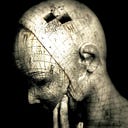How to hide your IP address.
From time to time, especially running hidden services, we have a requirement to not only hide the outward facing IP address, but also to route all traffic to and from the server or desktop through the TOR network. Following, is a very simple, yet effective way to achieve this, and Kudos to Rupert Edwards for the original python script.
This Python script anonymizes your IP address using iptables and TOR to route all services and traffic including DNS through the Tor network. This also means that your outward facing IP address will assume that of the exit node your connected to.
Dependencies:
Before we begin, the following is required to make this work, so ensure they are installed.
- OS: Linux — I prefer to use Debian
- Python 2.7 — Although there is a Python 3 script available, we will focus on 2
- TOR
Procedure:
Let’s get started. What we are about to do is get the python script from GitHub, then copy it to local bin so that we can make the script executable. We do this, because we would like to make an entry in crontab, to automatically change the exit node every 24 hours. This results in our outward facing IP address changing every 24 hours, thus achieving even better anonymity.